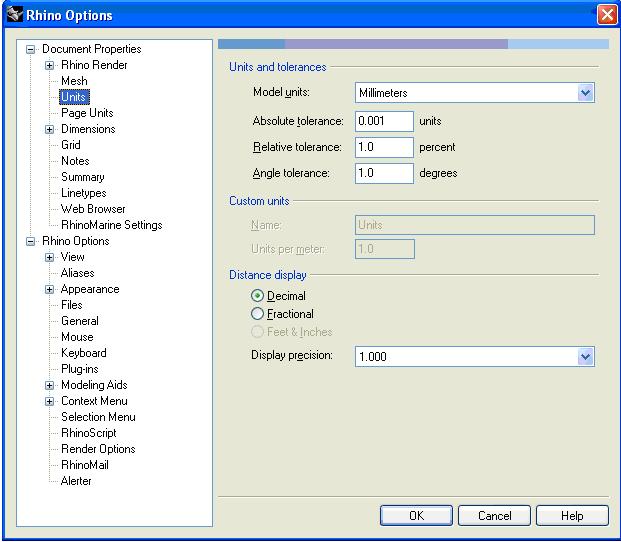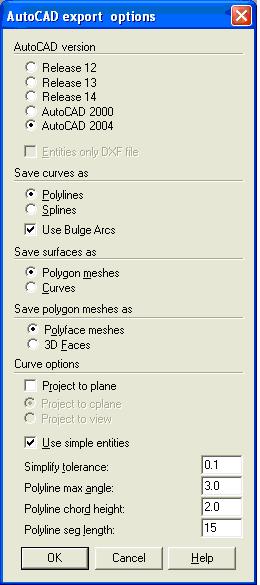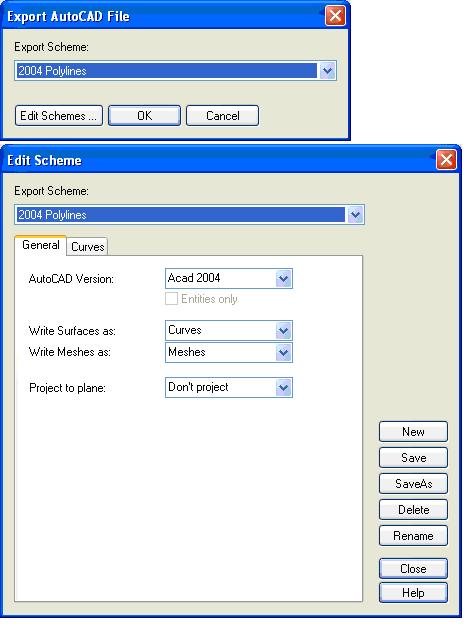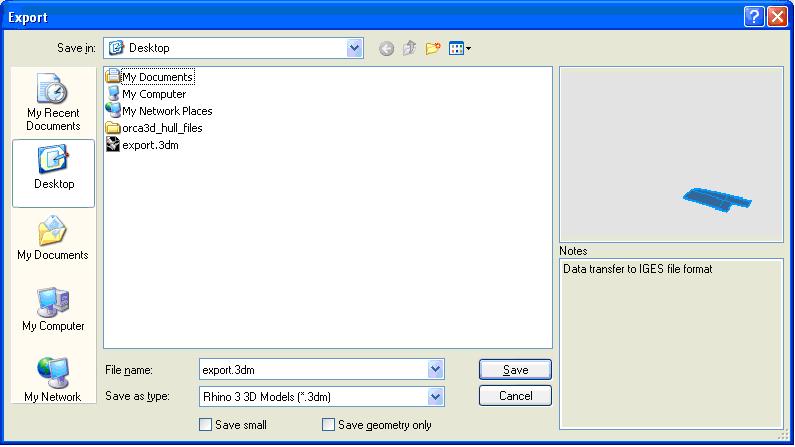Difference between revisions of "Rhinoceros"
From NavykI
(→Preparing surfaces for expansion in ShipConstructor Hull and creating a solid model) |
(→Preparing surfaces for expansion in ShipConstructor Hull and creating a solid model) |
||
| Line 54: | Line 54: | ||
*'''Trim lines''' - Layer for all the lines used to trim surfaces. Layer color cyan. | *'''Trim lines''' - Layer for all the lines used to trim surfaces. Layer color cyan. | ||
*'''Surfaces''' (or Hull, Superstructure, etc.) - Layer for the original, unmodified, surfaces from the surface model. | *'''Surfaces''' (or Hull, Superstructure, etc.) - Layer for the original, unmodified, surfaces from the surface model. | ||
| − | *PL04 ST ''(example)'' - Layer for all the trimmed surfaces | + | *'''PL04 ST''' ''(example)'' - Layer for all the trimmed surfaces with these properties, ready for export to ShipConstructor Hull. Color conform plate thickness (see [[Link title]]), layer color to be black, surfaces to have the correct color (otherwise in ShipConstructor Hull the color must be set again). Used for expansion in ShipConstructor Hull |
*'''Solids''' - Layer for the solids created from the prepared surfaces. Used for exporting curved plates to AutoCad and creating a DWF file. | *'''Solids''' - Layer for the solids created from the prepared surfaces. Used for exporting curved plates to AutoCad and creating a DWF file. | ||
[[Category:Software]] | [[Category:Software]] | ||
Revision as of 10:16, 22 August 2009
Rhinoceros is a 3D surface modeling application.
Contents
[hide]Manuals and Training
Digital
- Rhino - Training
- see \Home\Manuals\Rhinoceros
Paper
- Rhinoceros 3.0 User's Guide
- Inside Rhinoceros 4
- What's New in Rhino 4
- Rhino 4.0 Upgrade Training Manual
External links
- Rhinoceros corporate website
- Rhino Wiki Homepage
Unit settings
Export settings: DWG format
RHINO 3
RHINO 4
Export settings: 3DM file format
For exporting surfaces to ShipConstructor Hull the 3DM file format is used. Save these files as Rhino 3 3D Models (Rhino 4 3D Models are not accepted by ShipConstructor).
Preparing surfaces for expansion in ShipConstructor Hull and creating a solid model
Use the following layers:
- Marking lines - Layer for all the lines which must be marked on the plate. Layer color green. Used for export to ShipConstructor Hull.
- Trim lines - Layer for all the lines used to trim surfaces. Layer color cyan.
- Surfaces (or Hull, Superstructure, etc.) - Layer for the original, unmodified, surfaces from the surface model.
- PL04 ST (example) - Layer for all the trimmed surfaces with these properties, ready for export to ShipConstructor Hull. Color conform plate thickness (see Link title), layer color to be black, surfaces to have the correct color (otherwise in ShipConstructor Hull the color must be set again). Used for expansion in ShipConstructor Hull
- Solids - Layer for the solids created from the prepared surfaces. Used for exporting curved plates to AutoCad and creating a DWF file.