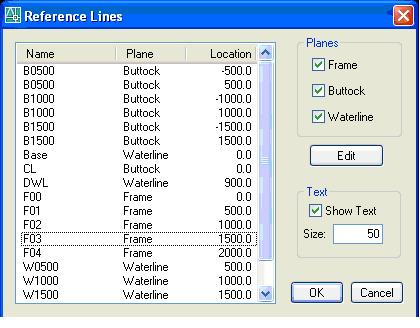Install an existing SC project
From NavykI
Revision as of 09:32, 4 June 2009 by Navykisysop (talk | contribs)
- 1.Create a new project (see ‘Creating a SC 2005 new project’), using a random project template
- 2.Open SC2005/‘Administrator’
- 3.Login to Navyk-server, using Login name ‘ShipConstructor’, Password ‘shipcon’
- 4.Select the new database, right click and select restore
- 5.Check user permissions in Administrator/Manager
- 6.Browse to the existing *.pro file