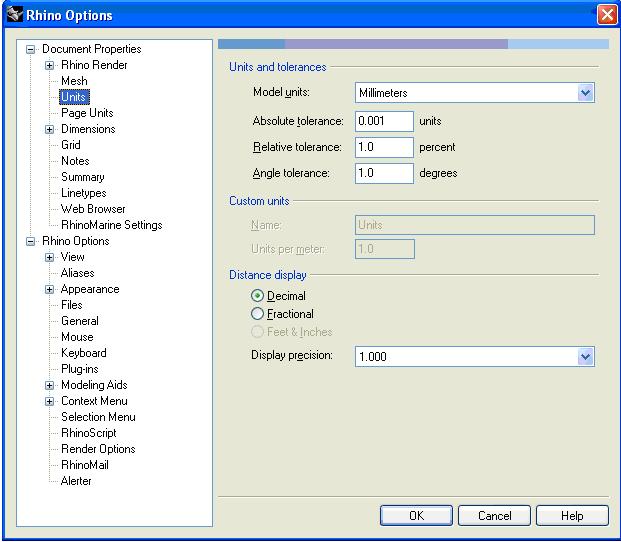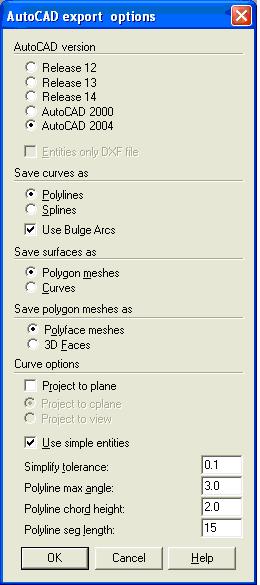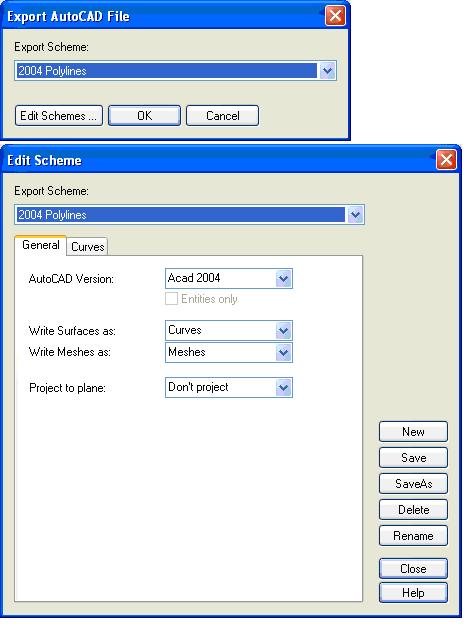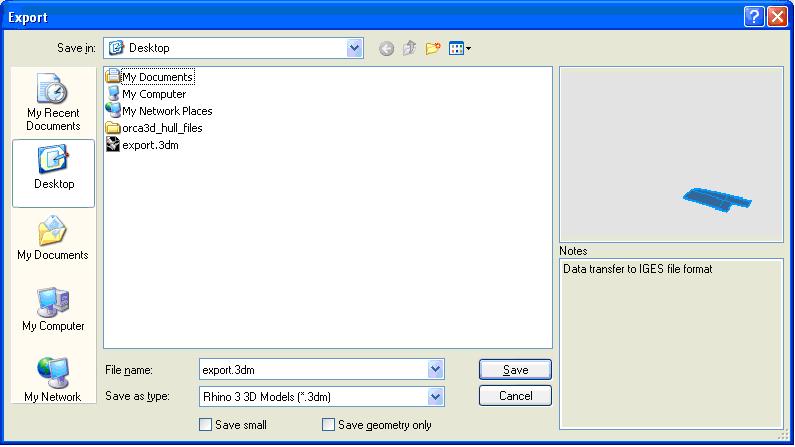Rhinoceros
From NavykI
Revision as of 10:01, 22 August 2009 by 192.168.11.12 (talk)
Rhinoceros is a 3D surface modeling application.
Contents
[hide]Manuals and Training
Digital
- Rhino - Training
- see \Home\Manuals\Rhinoceros
Paper
- Rhinoceros 3.0 User's Guide
- Inside Rhinoceros 4
- What's New in Rhino 4
- Rhino 4.0 Upgrade Training Manual
External links
- Rhinoceros corporate website
- Rhino Wiki Homepage
Unit settings
Export settings: DWG format
RHINO 3
RHINO 4
Export settings: 3DM file format
For exporting surfaces to ShipConstructor Hull the 3DM file format is used. Save these files as Rhino 3 3D Models (Rhino 4 3D Models are not accepted by ShipConstructor).
Preparing surfaces for expansion in ShipConstructor Hull and creating a solid model
Use the following layers:
- Marking lines - layer for all the lines which must be marked on the plate. Color green.
- Trim lines - layer for all the lines used to trim surfaces. Color cyan.
- Surfaces (or Hull, Superstructure, etc.) - layer for the original, unmodified, surfaces from the surface model.
- 4mm (or 5mm, 8mm, etc) - layer for all the trimmed surfaces of this thickness, ready for export to ShipConstructor Hull. Color conform plate thickness (see Link title
- Solids - layer for the solids created from the prepared surfaces