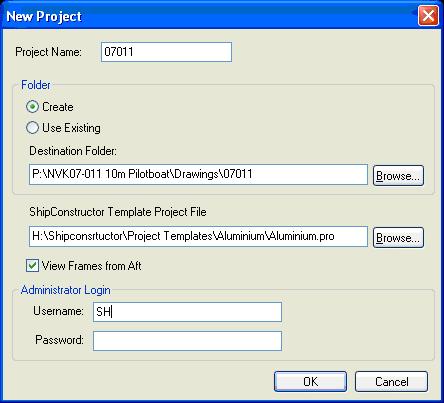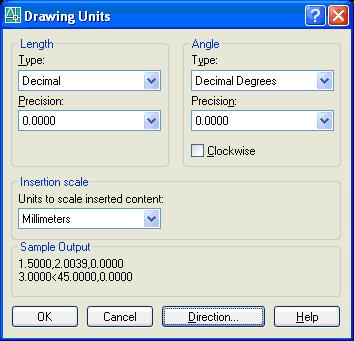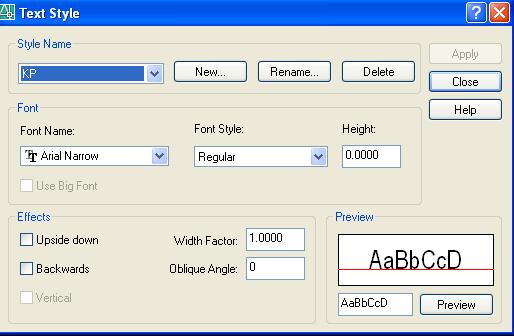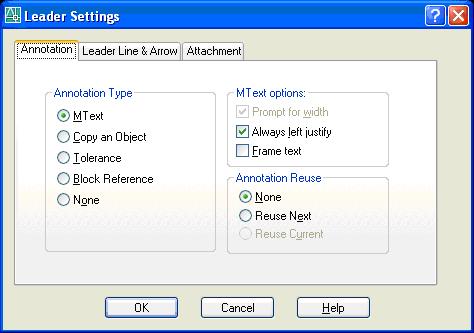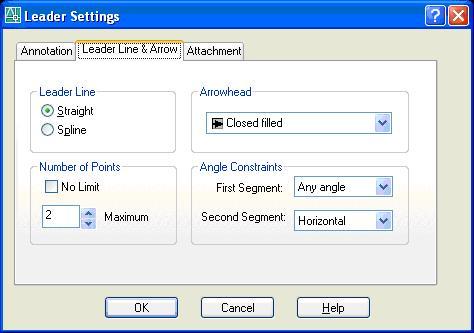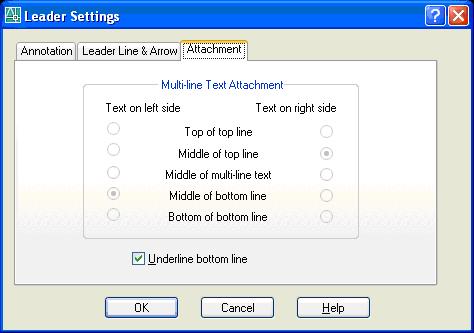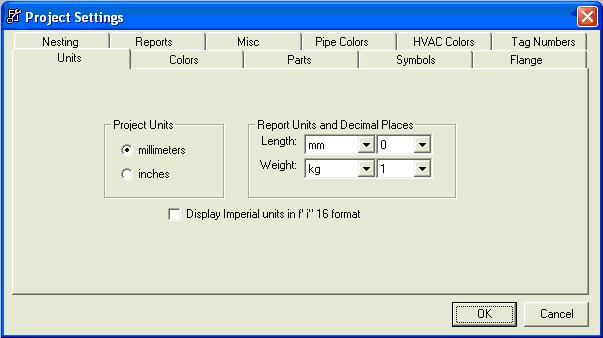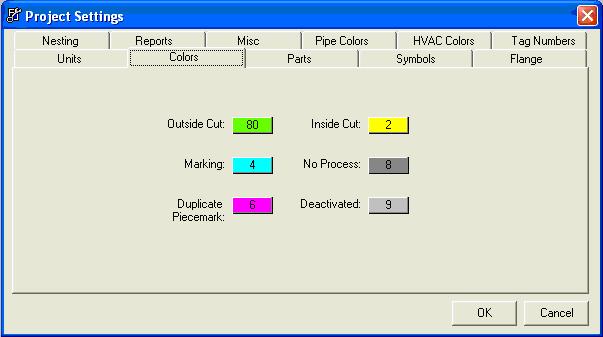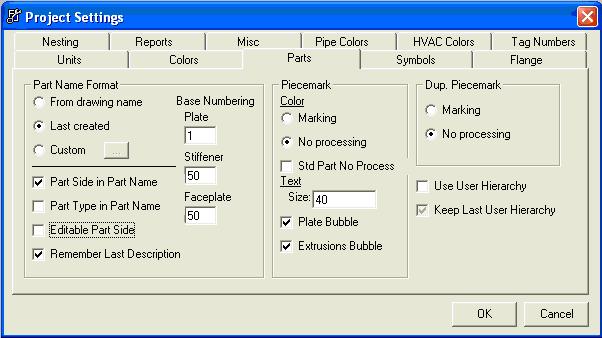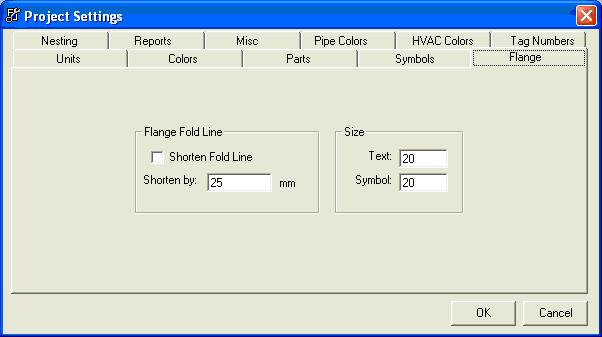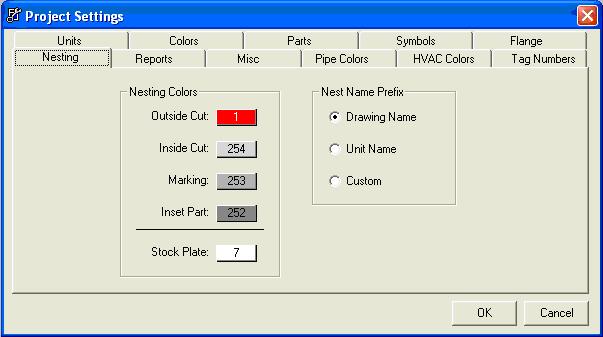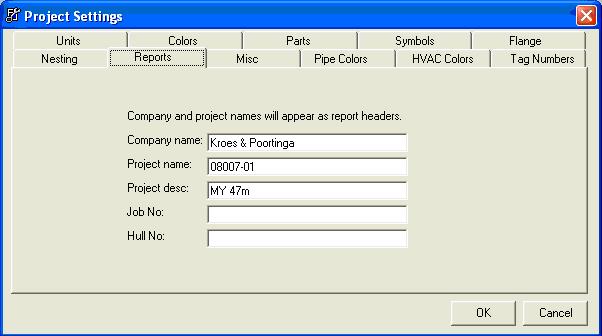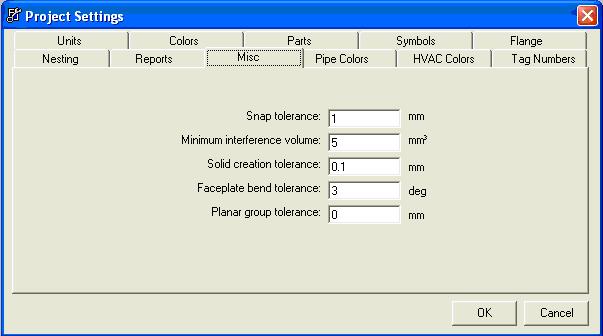Difference between revisions of "New project - SC 2005"
From NavykI
| (25 intermediate revisions by 3 users not shown) | |||
| Line 3: | Line 3: | ||
*1.ShipConstructor/Project/New Project and fill up the window: | *1.ShipConstructor/Project/New Project and fill up the window: | ||
| + | [[Image:New project.jpg]] | ||
| − | ** | + | **Project name = KP project code without additional description.09001(1 unit )or 09001-U1(01) (more than 1 unit. |
**Folder- check Create | **Folder- check Create | ||
**Destination Folder:P/Project name/Drawings | **Destination Folder:P/Project name/Drawings | ||
| − | **ShipConstructor | + | **ShipConstructor Template Project File:Browse to H:\ShipConstructor\Project Template\Aluminium or steel *pro file or browse to P:\Project/drawings/*.pro |
**Check <View frames from aft> | **Check <View frames from aft> | ||
| − | **Administrator Login | + | **Administrator Login |
| − | + | ***Username: Default | |
| − | **Username: Default | + | ***Password: No entry |
| − | **Password: No entry | ||
*2.Open new unit drawing:ex U1 or 01 | *2.Open new unit drawing:ex U1 or 01 | ||
| Line 20: | Line 20: | ||
**Project desc: project description | **Project desc: project description | ||
| − | *4.in | + | *4.in '''''Unit dwg,structure template and nest template''''' (via navigator) set up: |
| − | + | ||
| − | ** | + | '''units''' |
| − | **lts:50 | + | |
| − | + | [[Image:Drawing units.jpg]] | |
| − | *5. | + | |
| + | '''text style''' | ||
| + | |||
| + | [[Image:Text style.jpg]] | ||
| + | |||
| + | *Text height (scale 1:1) | ||
| + | *plain text - 2.5 dimensions, profile types, etc. | ||
| + | *subtitles in CAPITALS - 3.5 SECTION C-C, DETAIL A | ||
| + | *titles in CAPITALS - 5.0 FRAME 04, LG 5000P | ||
| + | |||
| + | '''leader settings [command: le s]''' | ||
| + | |||
| + | |||
| + | [[Image:Leader annotation.jpg]] | ||
| + | |||
| + | [[Image:Leader line-arrow.jpg]] | ||
| + | |||
| + | [[Image:Leader attach.jpg]] | ||
| + | |||
| + | '''lts:50''' | ||
| + | |||
| + | *5.Manager/Library - clean library of the not used stocks and update it with stocks,endcuts,finishes, materials to be used and add stock plate for plate and profiles. | ||
| + | |||
| + | |||
| + | |||
| + | == Setting ShipConstructor Manager == | ||
| + | [[Image:manager units.jpg]] | ||
| + | |||
| + | [[Image:manager colors.jpg]] | ||
| + | |||
| + | [[Image:manager parts.jpg]] | ||
| + | |||
| + | [[Image:manager flange.jpg]] | ||
| + | |||
| + | [[Image:manager nesting.jpg]] | ||
| + | |||
| + | [[Image:manager reports.jpg]] | ||
| + | |||
| + | [[Image:manager misc.jpg]] | ||
| + | |||
| + | The tabs ‘Pipe Colors’, ‘HVAC Colors’ and Tag Numbers are of no importance for the time being. | ||
| + | |||
| + | |||
| + | |||
| + | |||
| + | [[Category:ShipConstructor]] | ||
Latest revision as of 17:33, 26 February 2010
Creating a new SC2005 project
- 1.ShipConstructor/Project/New Project and fill up the window:
- Project name = KP project code without additional description.09001(1 unit )or 09001-U1(01) (more than 1 unit.
- Folder- check Create
- Destination Folder:P/Project name/Drawings
- ShipConstructor Template Project File:Browse to H:\ShipConstructor\Project Template\Aluminium or steel *pro file or browse to P:\Project/drawings/*.pro
- Check <View frames from aft>
- Administrator Login
- Username: Default
- Password: No entry
- 2.Open new unit drawing:ex U1 or 01
- 3.Click ShipConstructor/Run Manager/Settings/Project/Reports
- Company name: KP
- Project name:KP project code
- Project desc: project description
- 4.in Unit dwg,structure template and nest template (via navigator) set up:
units
text style
- Text height (scale 1:1)
- plain text - 2.5 dimensions, profile types, etc.
- subtitles in CAPITALS - 3.5 SECTION C-C, DETAIL A
- titles in CAPITALS - 5.0 FRAME 04, LG 5000P
leader settings [command: le s]
lts:50
- 5.Manager/Library - clean library of the not used stocks and update it with stocks,endcuts,finishes, materials to be used and add stock plate for plate and profiles.
Setting ShipConstructor Manager[edit]
The tabs ‘Pipe Colors’, ‘HVAC Colors’ and Tag Numbers are of no importance for the time being.